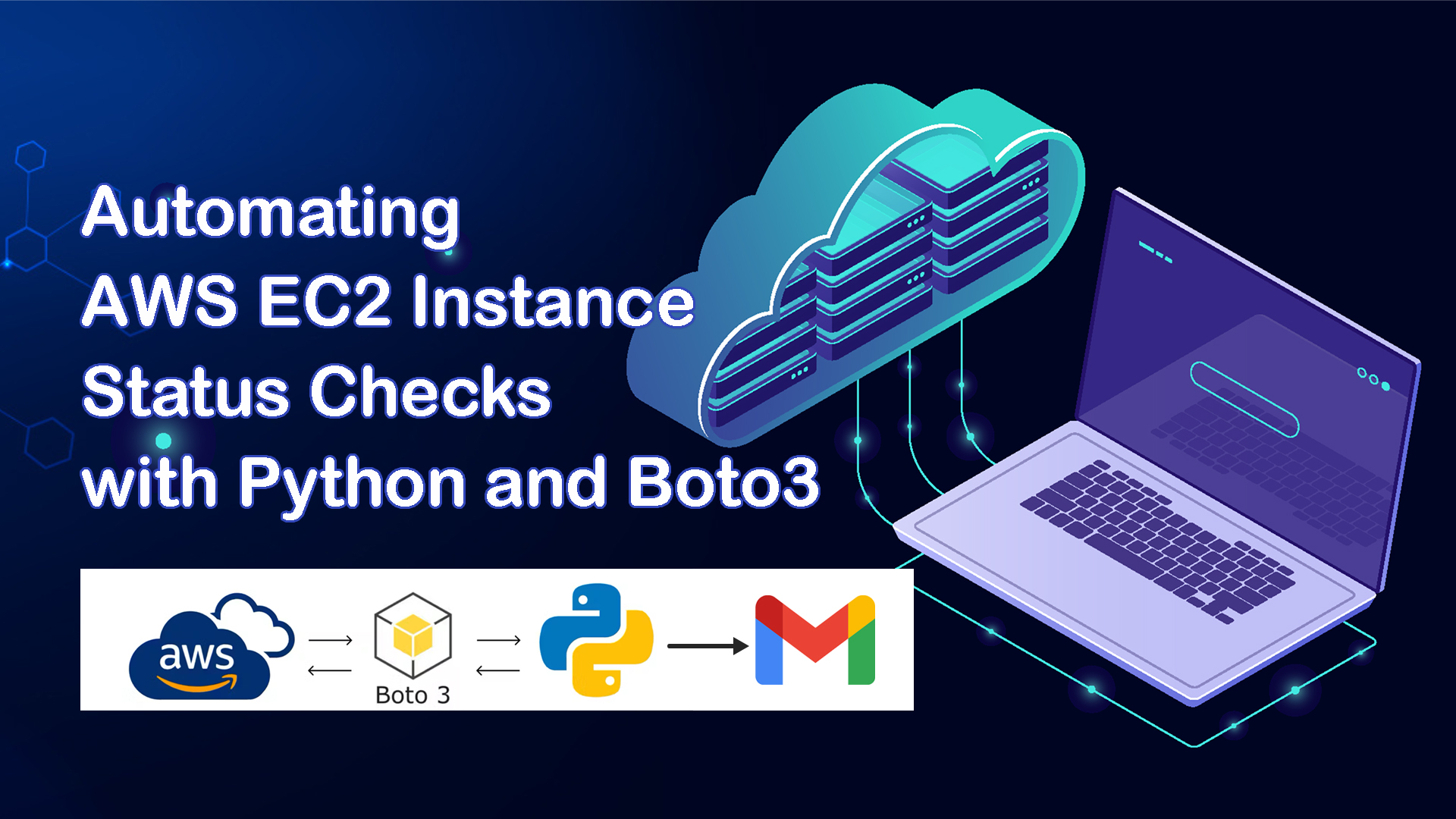Petru Porumbescu
0 %
Petru Porumbescu
AWS Certified Developer & Solutions Architect | Python | Git & GitHub | Terraform | Docker
-
Residence:
United Kingdom -
Age:
35
Licenses & Certifications:
- AWS Certified Developer
- AWS Certified Solutions Architect
- HashiCorp Terraform Associate
- Python for Beginners
- Pythonic Programming
- Developing on AWS
- Python-based Microservices
English
Romanian
Skills:
- Amazon Web Services (AWS)
- Cloud Computing
- Python Programming
- Docker
- Terraform
- Git and Github
- Linux, Windows, MacOS
- WordPress
- Microsoft Office Suite
- Microsoft 365
- Microsoft Teams
- Slack
- Leadership
- Communication
- Troubleshooting
- Teamwork & Collaboration